
| Error Message | Meaning |
|---|---|
| 2H | Estimated Time. A 2H is only an indicator of the estimated time remainging for cycle. 2H means the estimated time remaing is less than 2 hours, when the time is less than 99 minutes, is starts counting down untill the washing cycle is over. This is not an error code and does not require a repair service. |
| AE | AE Error code indicates a possible leak from the unit. This is most often caused by excessive suds overflowing into the base of the dishwasher. Let's check if this is the case. |
| CE | CE Display message is motor error. It may indicate an issue with the motor or the wiring harness between the motor and control board. This can usually be corrected by performaning the following steps: 1. Power button to turn the dishwasher off 2. Turn the circuit breaker to the dishwasher OFF and wait 10 seconds. 3. Turn the circuit breaker yo the dishwasher back ON. 4.Press the POWER button to turn the dishwasher ON, and start a new cycle. |
| CR | This simply indicates the unit is in TEST MODE, which is used by installers and service and technicians to check the functionality of the unit. CR is activated by pressing and holding 3 buttons simultanesously. How to turn off CR error Code: 1. Press the POWER button to turn OFF the unit 2. Wait for 1-2 minutes, then turn the unit back ON. |
| bE | bE error code indicates the use of improper detergent or failure to level the appliance. To resolve the issue: 1. What kind of detergent do you use? Do not use hand-washing liwuid detergents. 2. Is the dishwasher level? The dishwasher must be leveled properly from front to back and side to side to ensure proper drainage and avoid damage and malfunction. 3. Are the suds visible in the dishwasher tub? If suds are visible, pour 4-7 ounces of milk in a shallow bowl, place it on the upper rack, and run the appliance on the AUTO cycle. |
| nE | Vario Motor Error. This displays when the unit detects a possible issue with the vario motor, which controls the dishwasher's spray arms. |
| PF | Power Failure. This is designed to protect the diswhasher in the case of a power outage or interruptions. |
| CL | Child Lock. This is not an error code. This code means that the CHILD LOCK or CONTROL LOCK feature has been activated. When activated, all buttons will not change except the washer's door and the POWER button. |
| F | When the unit is displaying F, the sensor is measuring the water clarity. After 5 minutes of sensing (except draining and filling), the unit's display will then show the processing time. |
| Cd | Cd means Cool-dry. This is an additional drying cycle to assist drying performance. This cycle runs for a further 60 minutes after the course has finished. It can be interrupted at any time by opening the door. |
| TE | Thermistor failure or very high inlet water temperature (over 194 F) |
| IE | Water inlet problem. • Check for a clogged, kinked or frozen water inlet hose. • Check water supply. |
| OE | -Drainage Problem. • Check for a clogged, kinked or frozen water drain hose. -Air gap or disposal is clogged. • Clean air gap or disposal. -Filters are clogged. • Clean Filters. |
| FE | Excessive Water supplied. |
| HE | Heater circuit failure. |
| LE | Motor trouble |
| I24,H01,H02 | This is NOT an error code, this indicates the hour setting for delay wash. To cancel a delay wash setting, open the dishwasher door and simultaneously for 3 seconds, press ( depending on your washer): Press NORMAL and DELICATE. Press DUAL CONTROL and DELICATE. Press SPAY and HALF LOAD. |
| 01,02,03, up to 24 | A 2-digit code indicates the DELAY START has been activated. The number represents how many hours the cycle has been delayed. This is not an error. Use the CANCEL function to dactivate Delay Start and begin the cycle immediately. |
| P1,P2,P3,P4 | Download Cycle. This is not an error code. P1: Pots and pans. P2: Casseroles. P3: Glassware. P4: Night care. |
| n:xx, u:xxx, d:xx | This is not an error code. It is the version information of the controller. If displayed, simply OFF the unit and then put the unit ON again. |
| Buzzing sound. (High Temperature Alarm) | This is not an error. When you open the door right after heating wash, rinse or dry, buzzing sound would keep on ringing for safety if the inside is heated. |
LG Dishwasher Parts Name

Trouble Diagnoses And Repair By Symptom
No Power on when the power button pressed
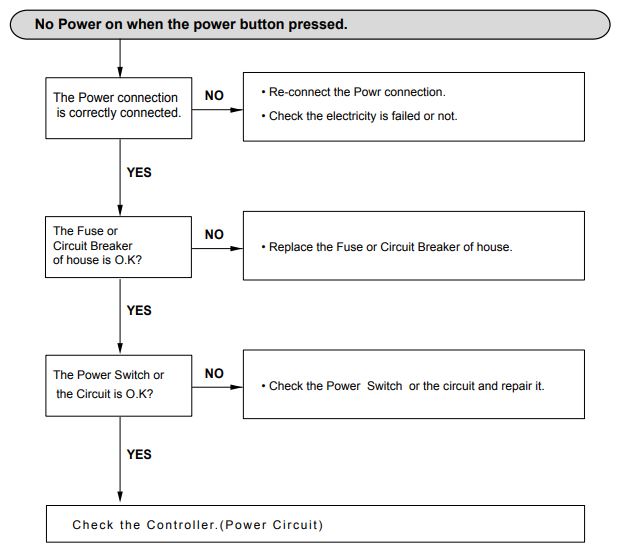
The Wash Pump/Motor does not run
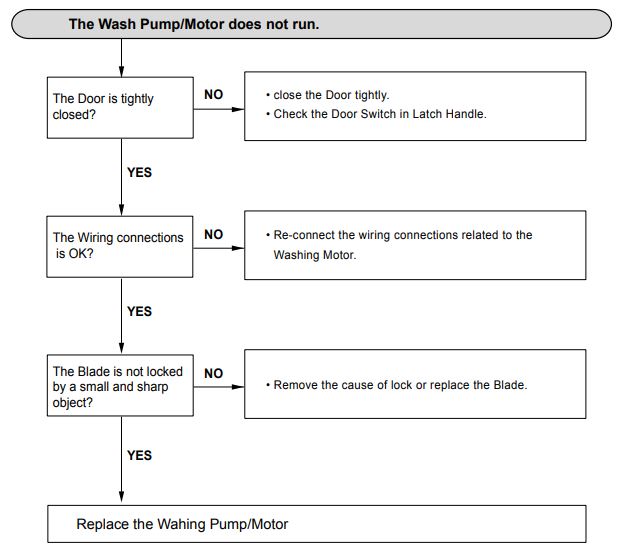
Washing Results are not Satisfactory
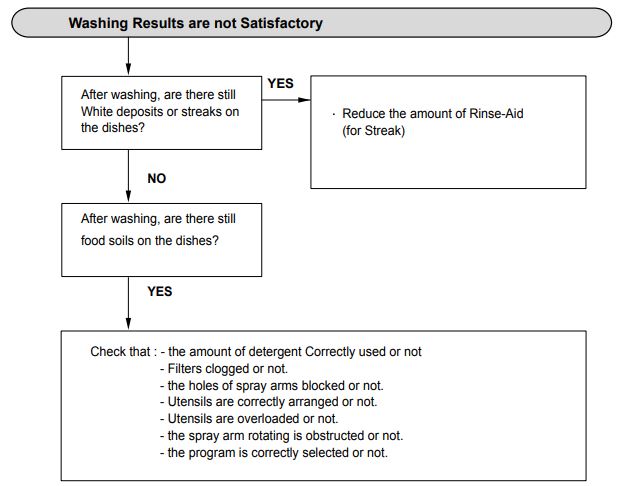
Troubleshooting
The appliance is equipped with an automatic error-monitoring system to detect and diagnose problems at an early stage. If the appliance does not function properly or does not function at all, check the following before you call for service.
| Trouble | Solutions |
|---|---|
| Water remains in tub after completion of cycle. | Drain hose is kinked or clogged. Adjust hose or clear blockage. |
| Dishwasher operates too long. | Dishwasher is connected to cold water. Check the water supply connection or water heater setting. (Heating cold water takes longer.) |
| Dishwasher will not operate. | Start button is not pressed. Press the Start button. |
| Door is not completely closed. Make sure that the door is completely closed and latched. | |
| Power supply or power supply line is not connected. Connect the power supply or power supply line properly. | |
| Fuse is blown or circuit breaker tripped. Replace the fuse or reset the circuit breaker. | |
| Odor | The previous cycle was stopped before completion and residual water remains in the dishwasher. Turn on the power, run the Cancel cycle option to remove the residual water, then run the Turbo cycle using detergent but with the dishwasher empty. |
| There is food in the bottom of the unit or in the filter. Clean the filter and the interior according to the Maintenance section of the owner’s manual. | |
| Unwashed dishes are left in the unit for a long time. Cycle with one cup of white vinegar in a dishwasher safe glass or bowl placed on the upper rack. (Vinegar is an acid, and with constant use it could damage your appliance.) | |
| Food soil remains on dishes. | Improper cycle selection. Select correct cycle based on soil level and type of dishware being washed. |
| Water temperature is too low. Check water supply connection or water heater setting. | |
| Dishwashing detergent was not used. Use recommended detergent. | |
| Low inlet water pressure. Water pressure should be between 20 and 80 psi. | |
| Water jet holes on spray arms blocked. Clean the spray arms. | |
| Improper loading of dishes. Make sure dishes do not block spray arm rotation or interfere with detergent dispenser. | |
| Filters are clogged. Clean filters. | |
| Cloudiness on glassware. | Combination of excessive detergent and hard water. Use less detergent and use a rinse aid to minimize the problem. |
| Black or gray marks on dishes. | Aluminum items rubbing dishes during cycle. Reposition the dishes. |
| Yellow or brown film on inside surfaces of dishwasher. | Coffee or tea stains. Eliminate the stain by using a stain removal product. |
| Noise | Some level of noise is normal during operation. • Detergent cover opening. • Drain pump at the beginning of drain cycle. |
| The dishwasher is not level. Adjust leveling feet. | |
| Nozzle arm knocking against dishes. Reposition the dishes. | |
| Dishes don’t dry | Rinse agent dispenser empty. Check and refill the rinse agent dispenser if empty. |
| Lamps do not illuminate. | Power is not connected. Connect power supply. |
| Spray arms do not rotate smoothly. | Holes of spray arms are blocked by food particles. Clean the holes of spray arms. |
| Dishwasher continuously chimes when the door is opened, during or right after a cycle has completed. | This is a safety measure. Contact with escaping steam or the hot contents of the dishwasher could result in injury. Close the door until the dishwasher and dishes have cooled down. The chiming will stop if the door is closed or the interior temperature has cooled. |
| Dishwasher chimes if panel is touched during operation. | Bumping into or touching the control panel during operation may result in a disabled button sound. Only the Power, Start, and Control Lock buttons are enabled during operation to prevent cycle settings from being changed inadvertently. • Button sounds can be turned off by pressing and holding Half Load for three seconds. • The end of cycle chime and safety alert sounds will still sound. |
| Dishwasher did not finish cycle. | Door was opened during cycle. If the door is opened during a cycle, the Start key must be pressed within 4 minutes or the machine turns off and all settings are lost. |
| Leaking in front of unit | Dishwasher not leveled properly. Verify the unit is level from side to side and from front to back. See leveling instructions in the Installation section. |
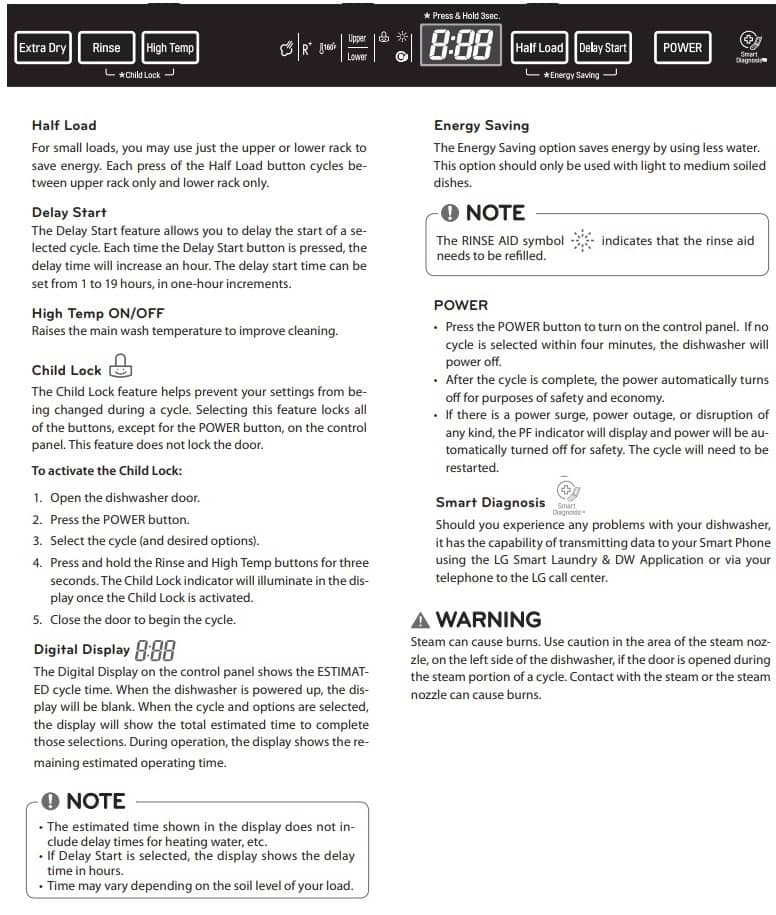
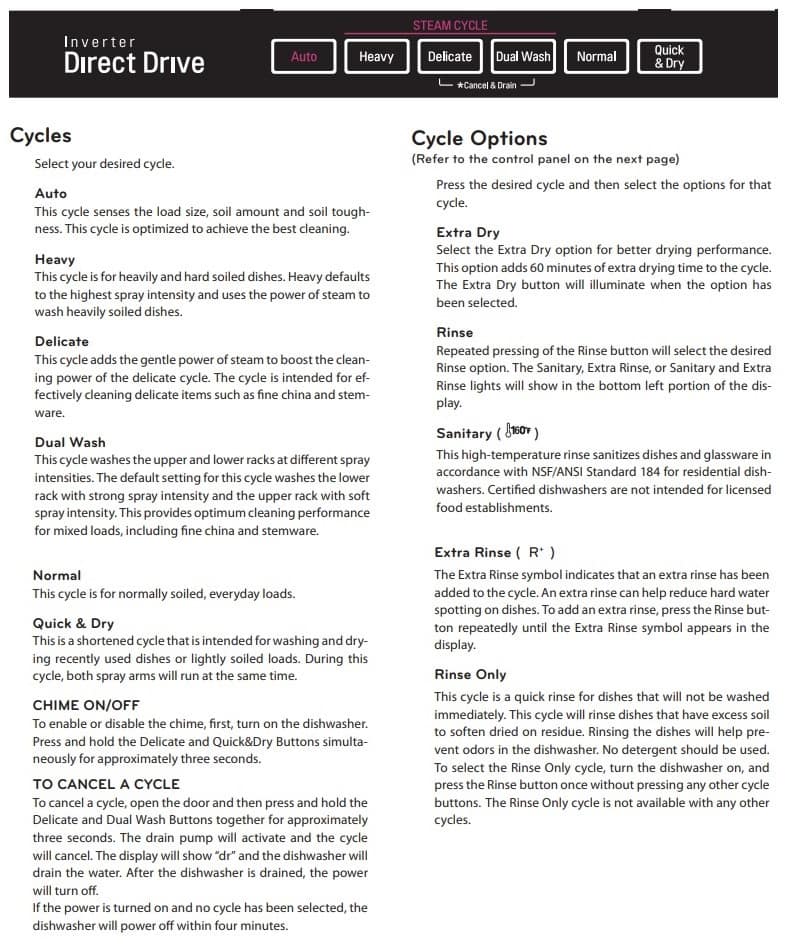
Comments
Post a Comment