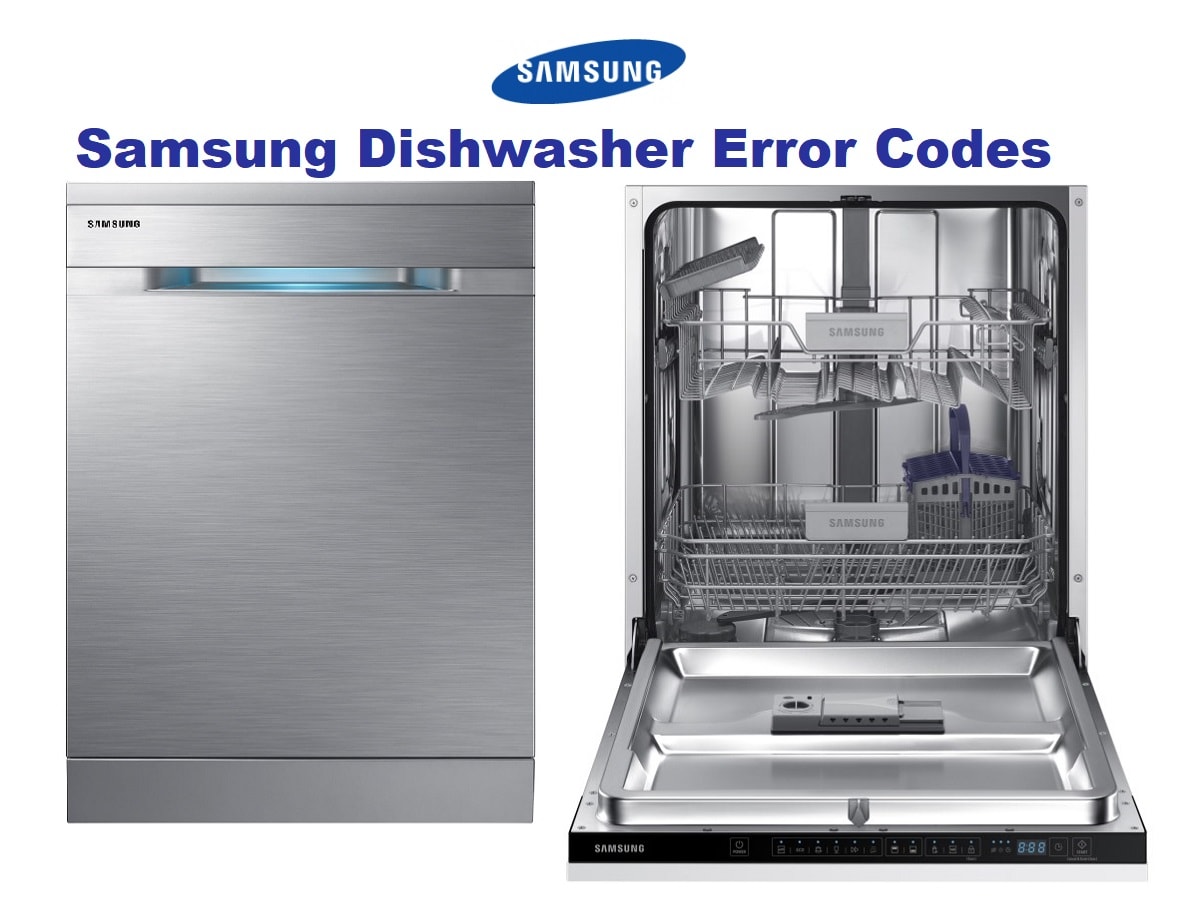
| Error Codes | Meaning |
|---|---|
| 4E | Water Supply Error. 1. When the pulse of 100 or less is detected 1 minute after the water supply starts. 2. When flow meter pulse is 5 or less 5 seconds after the water supply starts. 3. No water detected 5 min after start. |
| 4E1 | Water Supply Error. When 80C or above is detected during water supply. |
| tE | Temperature sensor error. When 0.2V or below, or 4.5V or above is maintained for over 3 seconds. |
| tE1 | Temp Sensor Error. When 0.2V or below, or 4.5V or above is maintained for over 3 seconds. |
| 5E | Drain Error. When OFF status of Low Level S/W is not detected within3 minutes during the drain |
| oE | Overflow Error. When overflow detection AD data is 4.0V or below for 3 seconds (When leakage sensor detects 4.0V or below for 1 seconds during water supply) |
| LE | Leakage Error. When leakage sensor detects 4.5V or below for 1 seconds. |
| HE | Heater Error. When the temperature change is 4Ԩ or less within the first 10 minutes after the heating starts. |
| HE1 | Heater Error. When the temperature of the Thermistor is 80C or above for more than 3 seconds. |
| 9E | Low Water Level Error. When Low Level is detected to cause Error even after the water supply resumes after Low Level is detected for the 1st time. |
| bE2 | Button Error. When the button is pressed continuously for over 30 seconds. |
| bE3 | When IC communications between the SUB PBA and the touch button fails. Normal working at washing mode. |
| PE | Hal fLoad Error. When micro s/w is not detected for over 30 seconds after the Distributor motor starts. |
| IE | High temperature Heating error. When the temperature of the Thermistor is 80C or above for more than 3 seconds. |
| 3E | High temperature Water supply error. When 80C or above is detected during water supply. |
| bE | Button error. When the button is pressed continuously for ever 30 seconds. |
| dE | Door open warning. When door is open in washing period. Door is not closed properly in test mode only. Possible defect: Door lock switch, Main PBA. |
| CE | Communication error. Communication Check between Micom is sub PBA and Touch IC is touch PBA or between Micom in sub PBA and Micom in main PBA. |
| PE | In cade the power of the drain pump power exceed 15W in the operation of the Drain even if it operates with 3 times. |
| AE | When communications between the main PBA and the sub PBA fails for 24 seconds. |
| AE6 | When the response is not received from inverter PBA for seconds, Inverter RELAY OFF for 2 minutes. After repeated 3 times, display the check code. |
| 1E | HPS detected water level |
| 4E5 | When the number of detected water supply pulses are 200 at the Non-water supply mode. Repeats water valve on/off 2 times. |
| 9E1/9E2 | If blackout or DC Link voltage is high or low voltage conditions, switches to stop mode ( abnormal voltage) |
| 7E | Draining is performed for 3 minutes. Motor gear is out of order. Sensor vane is out of order. When the vane is blocked. |
| 4C | 1. When the number of detected water supply pulses is less than 10 within 20 seconds after water is supplied. 2. When the target water level is not reached within 60 minutes after water is supplied. |
| PC | When the location is not detected for 2 minutes after the synchronous motor operation. |
| tC | When the temperature sensor data output is equal to or greater than approximatelt 4.5V or is equal to or less than approximately 0ç2V. |
| S | Drain Error: 1.Drain Pump. 2.Water level sensor. Drain pump will drain until low level sensor is detected. If low level sensor is not detected after 60 seconds, Drain Error (5E) will blink. |
| L | Over level water error. 1. Inlet valve 2. Overflow. Water is supplied until Over-level Error (oE) is blinked. |
| FL | Half load funtion error. Half load motor. |
| SP | Storm wash function error. Half load motor. |
WARNING: If overflow occurs, turn off the main water supply before calling a service. If there is water in the base pan because of an over fill or small leak, the water should be removed before restarting the dishwasher.
Information Codes
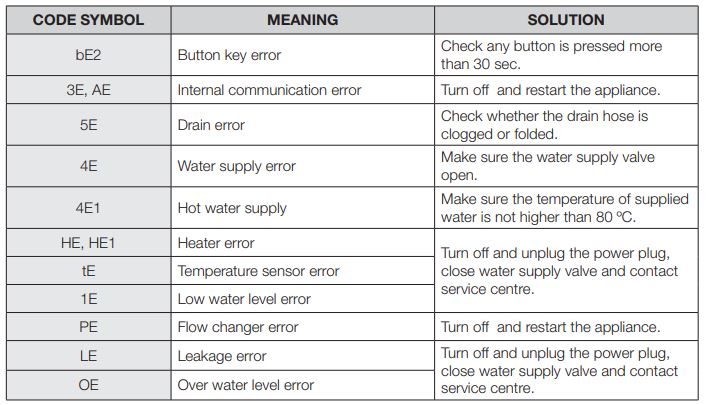
Samsung Dishwasher Troubleshooting

The manufacturer, following a policy of constant development and up-dating of the product, may make modifications without giving prior notice. The result of washing performance may be caused by a power supply issue. Try another program before contacting for service.
Problem: Will not start.
Possible Cause:
- The door is not closed completely. The Start/Reset button is not selected.
- No programme is selected.
- The power cord is not connected.
- There is no water supplied.
- The control panel is locked.
Solution:
- Check that the door is latched and closed completely. Press the Start/ Reset button before closing the door.
- Select a programme.
- Connect the power cord.
- Check that the water supply valve is open.
- Deactivate the Child Lock function to unlock the control panel.
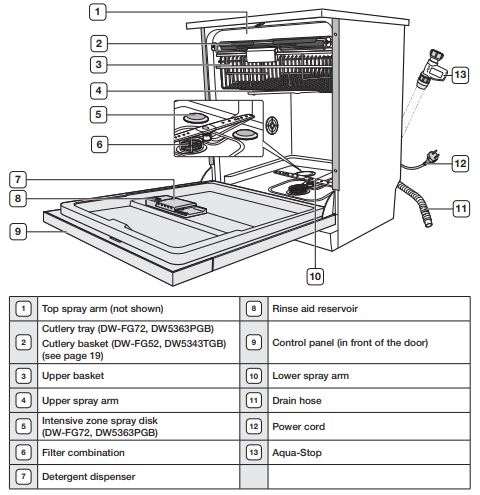
Problem: Has food particles remaining on the dishes.
Possible Cause:
- An inappropriate programme was been selected.
- The fi lter is contaminated or not correctly fasten.
- No dishwasher detergent or not enough detergent is being used.
- The pressure of the supplied water is low.
- Spray arm jets are clogged.
- The dishes are improperly loaded.
Solution:
- Select a programme according to the soil level of the dishes as directed in this manual.
- Clean the filter and make sure the filters are fitted properly.
- Use an automatic dishwasher detergent or use more detergent.
- The water supply pressure must be between 0.05 MPa and 0.8 MPa.
- Clean the spray arms.
- Rearrange the dishes so they have good water access and do not interfere with spray arm and dispenser operation.
Problem: Does not dry dishes well
Possible Cause:
- There is no rinse aid in the dispenser or not enough rinse aid was used.
- Multi taps were used without selecting the Multi Tap function.
- Glasses and cups with concave bottoms hold water. This water may spill onto other items when you are unloading.
Solution:
- Check the dispenser and add rinse aid. Check rinse aid setting.
- Select the Multi Tap function or use rinse aid.
- After fi nishing the cycle, empty the lower rack fi rst and then the upper, this will avoid water dripping from the upper rack onto the dishes in the lower rack.
Problem: Is too noisy.
Possible Cause:
- The dishwasher beeps when the dispenser cover is opened and during the initial stage of draining the pump operation.
- The dishwasher is not level.
- There is a ‘chopping’ sound because an arm is bumping against the dishes.
Solution:
- This is a normal operation.
- Ensure that the dishwasher is level.
- Rearrange the dishes.
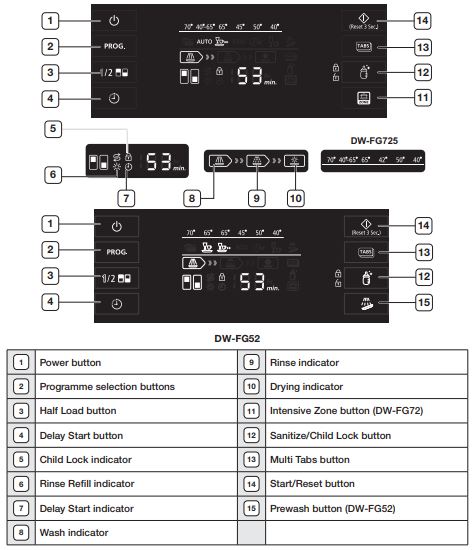
Problem: Leaves a yellow or brown film on cups or dishes.
Possible Cause: This can occurs from coff ee and tea soils.
Solution: Use programme with higher temperature.
Problem: Does not have any indicators lit.
Possible Cause: The power cord is not connected.
Solution: Connect the power cord.
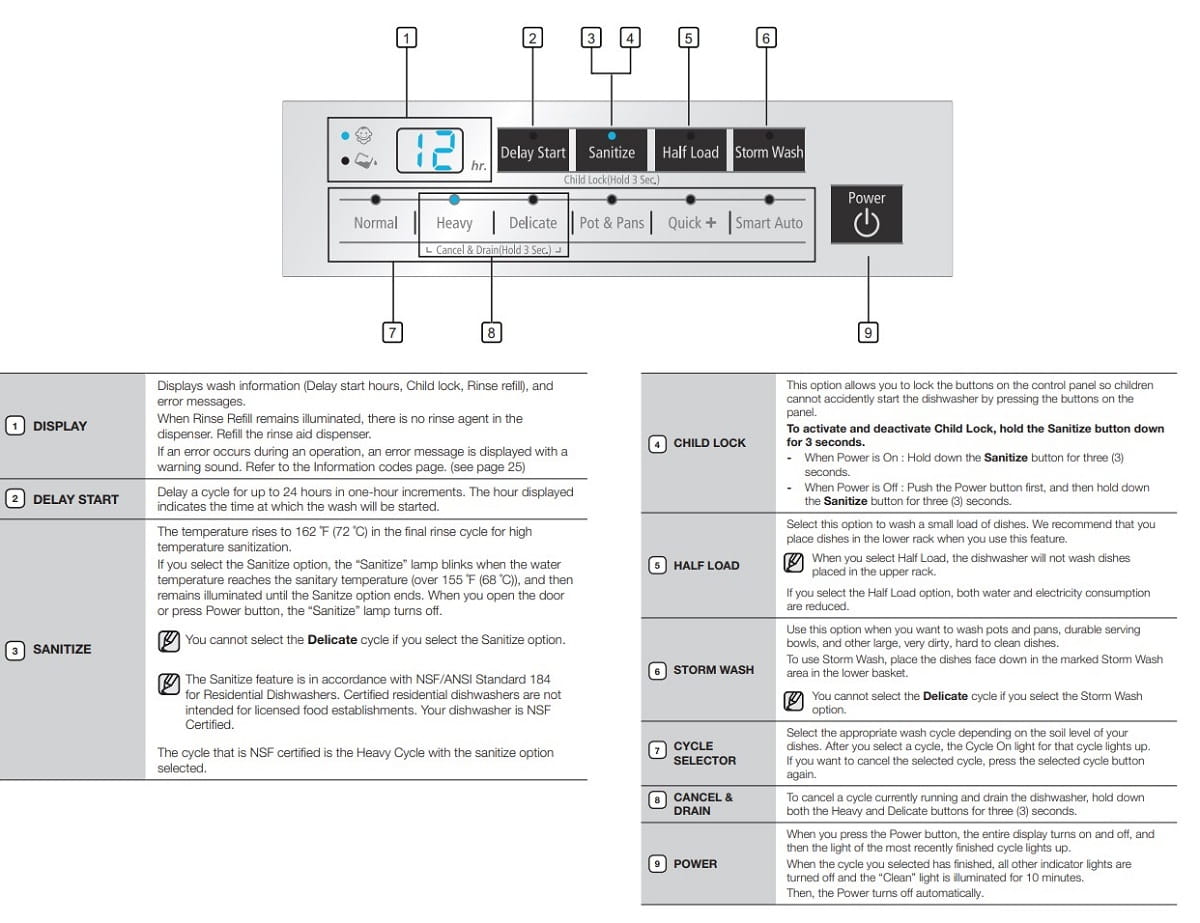
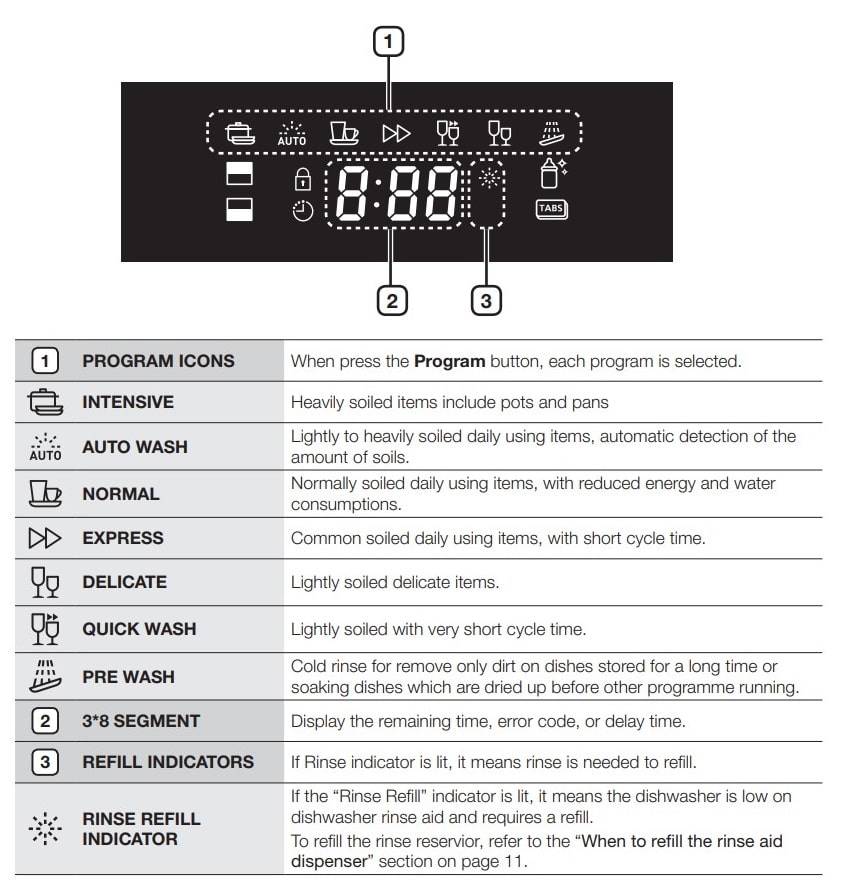
Comments
Post a Comment