
How do I know if there is a fault?
Your dishwasher will self-diagnose and let you know by beeping continuously.
If there is a fault in one of the drawers:
The drawer indicator of the drawer with the fault will flash red, and the fault code will flash in the display. If the fault is on a non-selected drawer, the display will revert to the flashing fault code for the affected drawer.
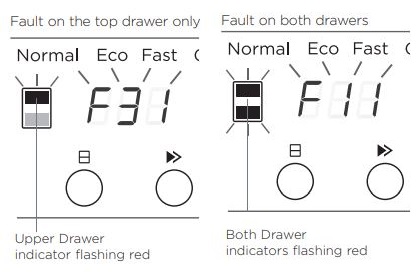
Note:
- If a fault occurs in one drawer only you are still able to use the other drawer.
- if you have paused a drawer and the drawer indicator was flashing red, and the other drawer then faults, the paused drawer indicator will switch to flashing white.
If there is a fault in both drawers:
- the selected drawer indicator will flash red and the fault code will flash in the display.
- the drawer indicator of the other drawer will also flash red.
- Press the ‘∏’ button to scroll between the drawers and note down the fault codes for each drawer. There may be the same code flashing for both, or two different codes flashing, depending on the faults.
What should I do if there is a fault?
You may be able to fix some of the faults yourself – with others, you will need to contact Fisher & Paykel Customer Care to organise a visit by a service technician.
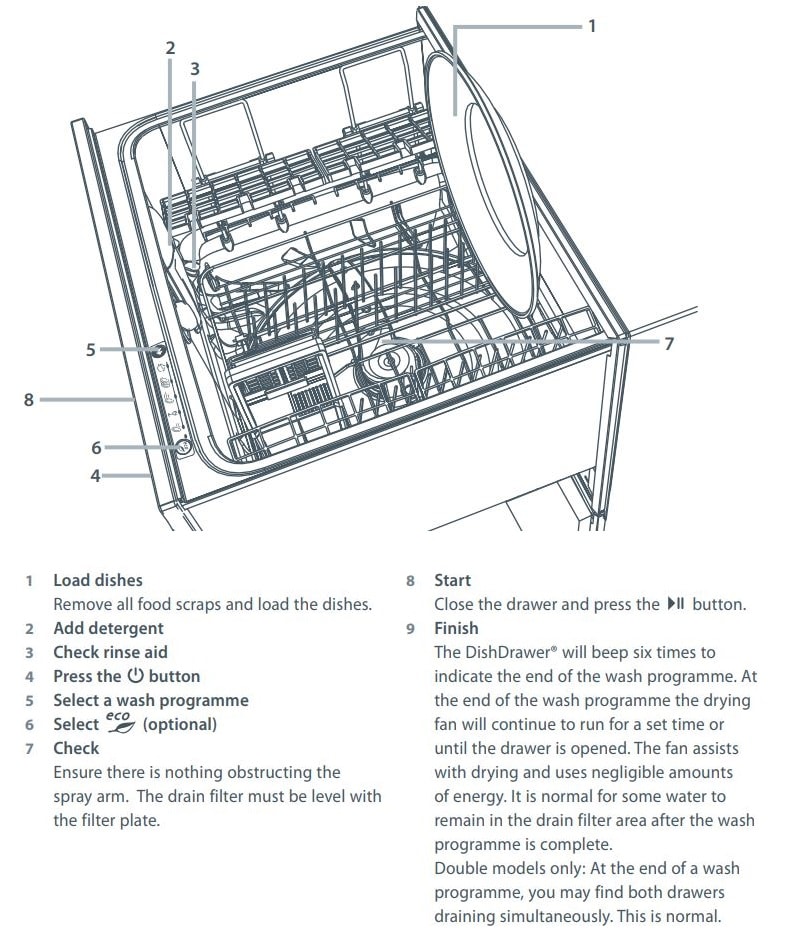
Troubleshooting

Problem: Unclean dishes
Possible cause:
- Wash programme unsuitable for the load.
- Spray arm unable to rotate.
- DishDrawer overloaded/ incorrectly loaded.
- Filter plate/drain filter is incorrectly inserted.
- Detergent put in the wrong compartment.
- Excess food not removed from dinnerware prior to loading.
- Unsuitable detergent.
- Not enough detergent.
- Spray arm holes are blocked.
- Filter plate/drain filter is blocked.
- Insufficient salt in the water softener.
What to do:
- Refer to the ‘Wash programme chart’ for a suitable wash programme, or the soils were too heavily baked on and dishes may need soaking.
- Ensure no items are obstructing the spray arm path.
- Refer to the section on loading.
- Refer to the ‘Care and cleaning’ section.
- Detergent must be placed in the large compartment.
- Scrape all food scraps off dinnerware prior to loading.
- Use recommended brands of dishwasher detergent.
- Refer to the detergent section or the detergent manufacturer’s instructions.
- Clean the spray arm.
- Clean the filter plate and drain filter.
- Ensure there is enough salt in the water softener and/or increase the water softener setting.
Problem: Foaming
Possible cause:
- Incorrect amount of detergent.
- Too much egg in the wash load.
- Rinse aid setting too high.
What to do:
- Refer to the detergent section or consult the detergent manufacturer’s instructions.
- Increase the amount of detergent.
- Decrease the rinse aid setting.
Problem: Water leaking
Possible cause:
- Drain hose disconnected from waste pipe.
- Water inlet hose not properly connected.
- Other leaks.
What to do:
- Reconnect the drain hose to the waste pipe.
- Ensure the inlet hose is connected securely.
- Turn water and power supplies to the DishDrawer off. Call your dealer or Authorised Service Centre.
Problem: DishDrawer will not open
Possible cause: Childlock feature is on or the Closed drawer option is on, or both.
What to do: Turn the Childlock off. Hold down the ‘lock’ button until the light above the ‘lock’ button disappears and/or press the ‘on-off’ button to open the DishDrawer.
Problem: DishDrawer will not start
Possible cause:
- Power supply is not connected.
- The drawer is not closed properly.
- Keylock or Childlock feature is on.
What to do:
- Connect the power supply.
- Ensure the drawer is firmly closed.
- Turn the Keylock or Childlock off. Hold down the ‘lock’ button until the light above the ‘lock’ button disappears.
Problem: Water marks on the dishes
Possible cause:
- Rinse aid depleted.
- Rinse aid setting too low.
- DishDrawer overloaded/ incorrectly loaded.
- Insufficient or no salt in the water softener.
What to do:
- Refill the rinse aid dispenser.
- Increase the rinse aid setting.
- Refer to the section on loading.
- Ensure there is enough salt in the water softener and/or increase the water softener setting.
Problem: Dishes did not dry
Possible cause:
- Incorrect loading.
- Rinse aid depleted.
- Rinse aid setting too low.
- Eco wash programme used.
What to do:
- Ensure the dishes are not nesting together.
- Refill the rinse aid dispenser.
- Increase the rinse aid setting.
- Choose a standard wash programme.
Cleaning the drain filter
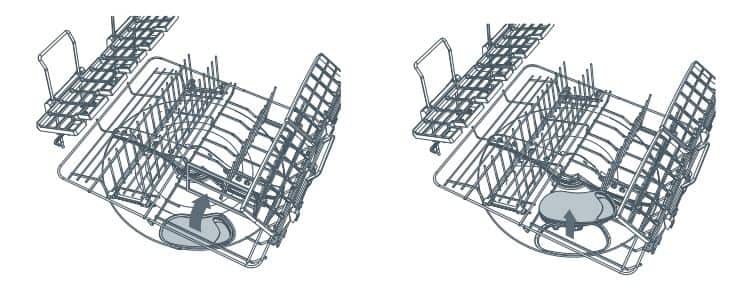
- Unplug the DishDrawer from the power supply.
- Lift up the drain filter access panel on the base rack (if fitted).
- Lift and remove the drain filter.
- Empty, rinse clean under running water and replace back into the allocated space.
- Ensure the drain filter is flush with the filter plate.
- Plug the DishDrawer back into the power supply.
How to attend to a fault code?
- Press the ‘power’ button to remove the fault code.
- If the fault code and continuous beeps cannot be removed by pressing the ‘power’ button, turn the DishDrawer off at the power supply.
- We recommend you check the following chart and correct the fault where possible.
- After attending to the fault, turn the DishDrawer on at the power supply.
- If the fault code and continuous beeps remain, turn the water and power supply off to the DishDrawer.
- When calling your Authorised Service Centre, advise them of the fault code that has appeared on the DishDrawer. This information will help the Authorised Service Centre respond to your request.
Comments
Post a Comment