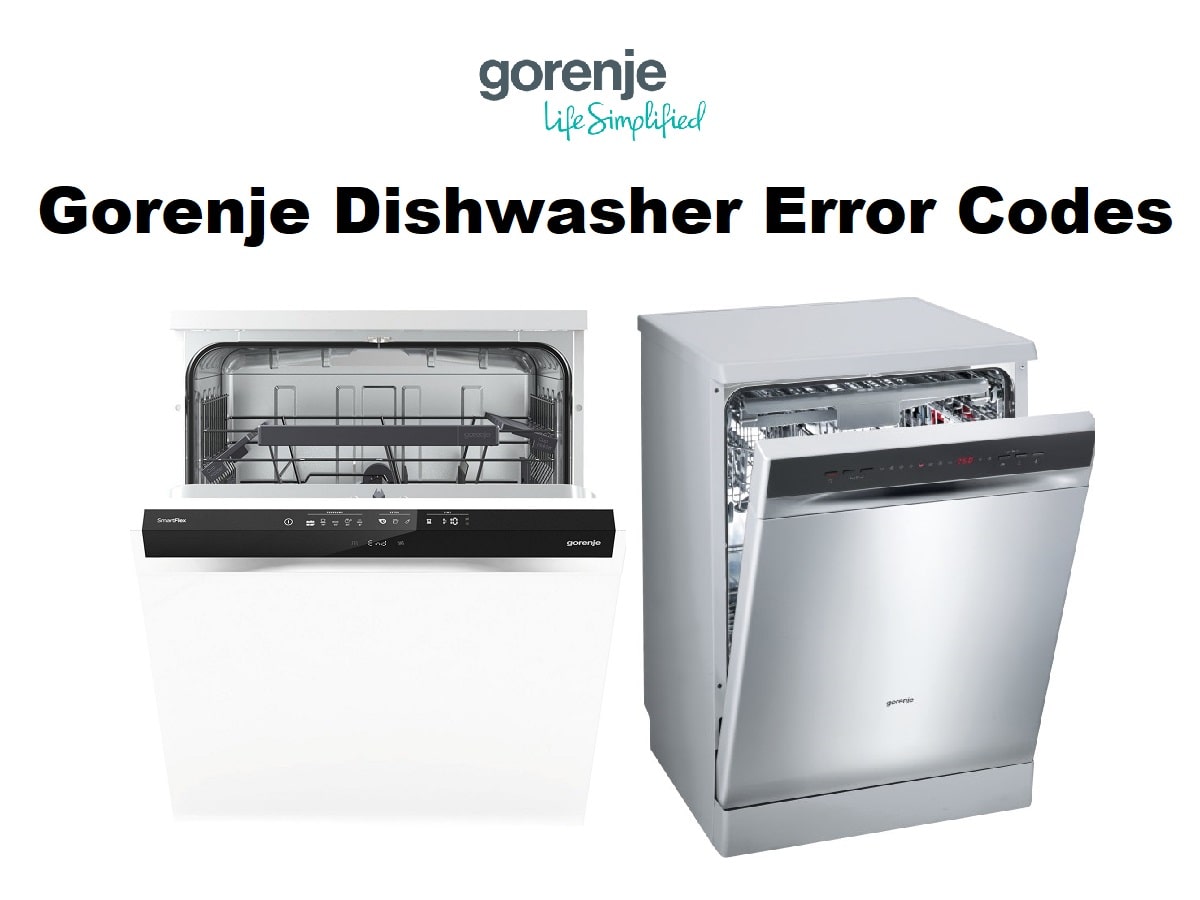
When some malfunctions come on, the appliance will display error codes to warn you. Press any button to clear the error message.
| Error Codes | Solution |
|---|---|
| E1 | Longer inlet time. Faucets is not opened, or water intake is restricted,or water pressure is too low. |
| E2 | Appliance Doesn't Drain Water. |
| E3 | Appliance Doesn't Heat Water. |
| E4 | Overflow. Some element of dishwasher leaks. |
| E6 | Temperature Sensor In Short Circuit. |
| E7 | Temperature Sensor In Open Circuit. |
| E8 | Failure of orientation of distributary valve. Open circuit or break of distributary valve. |
| F10 | Overfilling. Clear the drainage pump. See the chapter Care and cleaning. If the problem persists, call the service department. |
| F11 | Water outlet fault. See “Water remains in the dishwasher” in the table “Problem” below. If the problem persists, call the service department. |
| F12 | Water inlet fault. Check whether dishwasher inlet hose is connected to a pressure limiting valve (some pressure limiting valves may restrict the supply of water to the dishwasher). Check that the water tap is on. Check that the outer filter on the inlet hose is not blocked. If the problem persists, call the service department. |
| F40 | Inlet valve leakage. Turn off the water tap and call the service department. |
| F52 | Water level fault. Check that the outer filter on the inlet hose is not blocked. Also check that the drainage hose is fitted in accordance with the installation instructions. If the problem persists, call the service department. |
| F54 | Overfilling. Turn off the water tap and call the service department. |
| F56 | Circulation pump fault. Call the service department |
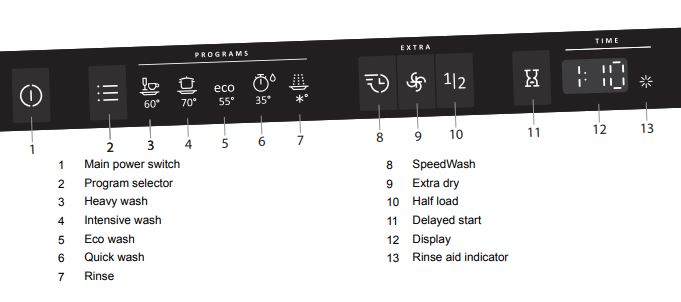
Gorenje Dishwasher Troubleshooting
Problem: The buttons do not react when pressed.
Possible Causes:
- You have pressed the buttons too soon. after opening the door.
- The buttons are dirty.
- The door is closed.
Action:
- Wait a moment then try again.
- Clean with a dry or slightly damp cloth.
- Open the door. The buttons only react to use when the door is open.
Problem: Cannot close door.
Possible Causes: The baskets are not correctly positioned.
Action:
- Check that the baskets are correctly positioned horizontally.
- Check that the dishes are not blocking the baskets from sliding properly into place.
Problem: The dishwasher does not start.
Possible Causes:
- The door is not properly closed.
- You have opened the dishwasher to add more dishes while a program is in progress.
- A fuse/circuit breaker has been tripped.
- The plug is not plugged into the wall socket.
- The water tap is turned off.
- Overflow/leaks.
- A whirring sound (the drainage pump) is heard from the dishwasher and does not stop when the main power switch is turned off.
- Check that the Delayed start option has not been selected.
Action:
- Check.
- Close the door and wait. After a while, the dishwasher continues the program.
- Check.
- Check.
- Check.
- Check.
- Turn off the water tap. Pull out the plug and call the service department.
- Press and hold the main power switch until the display turns off if you want to cancel the Delayed start option. Restart the dishwasher.
Problem: The dishes are not clean.
Possible Causes:
- The spray arms do not rotate.
- Old detergent. Detergent is a perishable product.
- Incorrect detergent dosage.
- Dishwashing program too weak.
- Dishes loaded incorrectly.
- Glasses and cups have toppled over during the program.
- The filter is not correctly fitted.
Action:
- Remove the arms and clean them. Check that the dishes are not blocking the spray arms.
- Avoid large packages.
- Dose according to water hardness. Far too much or far too little detergent results in poorer dishwashing results.
- Select a more powerful program.
- Do not cover porcelain with large bowls or the like. Avoid placing very tall glasses in the corners of the baskets.
- Place dishes to sit steady.
- Screw the filter firmly into place. See the chapter Care and cleaning.
Problem: Spots on stainless steel or silver
Possible Causes:
- Some foodstuffs, such as mustard, mayonnaise, lemon, vinegar, salt and dressings, can mark stainless steel if left for too long.
- All stainless steel can cause spots on silver if they come into contact during dishwashing. Aluminium can also cause spots on dishes.
Action:
- Rinse off these types of foodstuffs if not starting the dishwasher immediately. Use the Rinse program.
- Silver and stainless steel items should not come into contact during dishwashing as they may tarnish.
Problem: Spots or films on the dishes.
Possible Causes:
- Incorrect rinse aid dosage setting.
- Too high temperature and/or too much detergent can cause etching on crystal. Unfortunately, this cannot be repaired, only prevented.
Action:
- See the chapter Settings.
- Wash crystal at a low temperature and with a conservative amount of detergent. Contact the detergent manufacturer.
Problem: The dishes have a sticky white/blue film.
Possible Causes: Rinse aid dosage setting too high.
Action: Reduce the amount. See the sections Before washing for the first time and Settings. If you have very soft water, you may want to dilute the rinse aid 50:50 with water.
Problem: Spots left after washing.
Possible Causes: Lipstick and tea can be difficult to wash off.
Action: Use a detergent with a bleaching agent.
Problem: Rattling sound when dishwashing.
Possible Causes: The dishes are not correctly placed or the spray arms are not rotating.
Action: Check that the dishes are placed securely. Spin the spray arms to make sure they can rotate.
Problem: 1 minute appears in the display.
Possible Causes: The program is taking longer than estimated.
Action: None, next time the program is run the corrected time will be displayed.
Problem: Water remains in the dishwasher
Possible Causes:
- Blocked drainage hose.
- Kink in drainage hose.
- The filters are blocked.
- The filter is not locked in completely.
- Debris in the drainage pump.
Action:
- Loosen the drainage hose where it connects to the sink unit’s water trap. Check that no debris has fastened. Is the coneshaped part of the pipe cut to an inner diameter of at least 14 mm?
- Check that the hose is free from kinks and sharp bends.
- Clean the coarse and fine filters.
- Ensure filter is completely locked with handle pointing towards the door.
- Clean the drainage pump. See the chapter Care and cleaning.
Problem: The dishes are not dry enough.
Possible Causes:
- Drying result poor.
- The dishwasher is not fully loaded.
- Rinse aid needs topping up or dosage is set too low.
Action:
- Activate the Extra dry option.
- Fully load the dishwasher.
- Top up with rinse aid or increase the rinse aid dosage.
Comments
Post a Comment